Website speed is an important factor in the user experience, search engine rankings, and overall success of a website.
There are several reasons why website speed matters, and it is important for website owners and developers to understand these reasons in order to ensure that their websites are fast and perform well.
Why does website load time matters?
Imagine you were trying to file your taxes, it is the last date but the website won’t just load.
The next day you file your taxes with penalties, it would be frustrating. isn’t it?
So, the website load time matters to have a better user experience, a website visitor has a limited attention span, and if your website won’t load in a reasonable time, the visitor would simply leave it.
It is also important for SEO (Search Engine Optimization), a Search engine like Google prefers websites that are faster to load, so this is one of the factors for SEO.
So, let’s see how can you make your website load faster.
These 8 methods on How to make a website load faster applies to all websites regardless of how they were built and what they were built with. So, Let’s see them one by one.
1. Cache
Having a website cached could improve your website speed to a whole new level and there are many ways you can cache your website pages.
DNS Cache
DNS cache takes place on DNS servers, This means whenever a visitor visits your website, it will not need to lookup the nameservers each time resulting in faster response times for your website.
The DNS server would store recent DNS lookups temporarily on the server. And because of that, it also helps the SEO, search engines prefer websites that have faster response times.
Website Cache
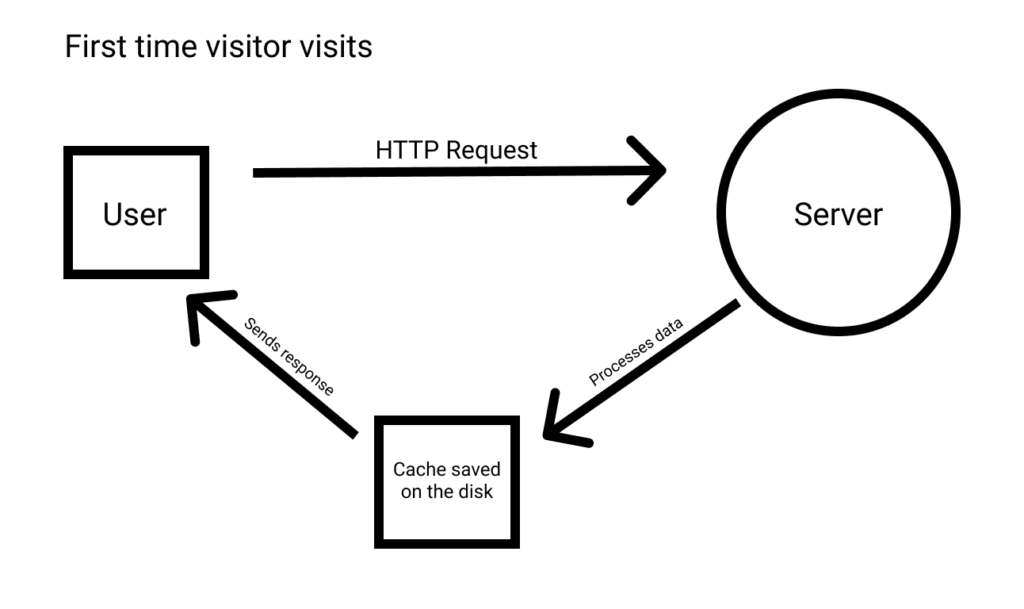
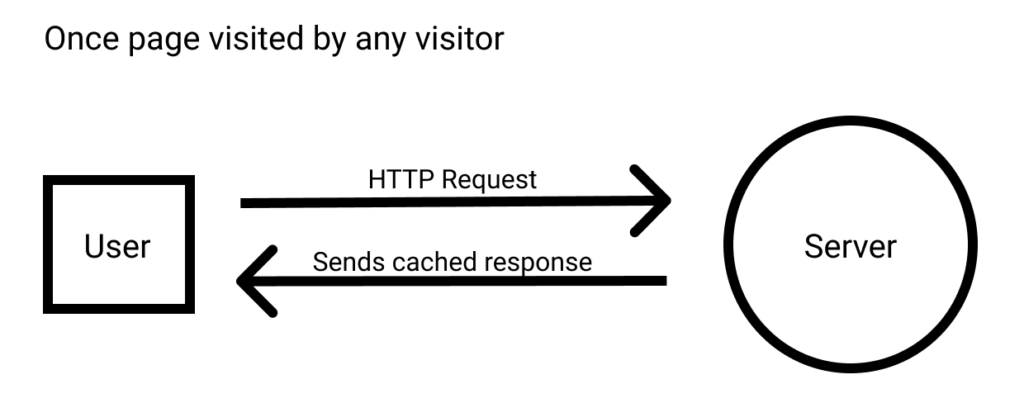
This method caches your website to your web server. Whenever a user visits your website’s web page, it will temporarily store the webpage on the server.
So, for the next visitor, it would show the cached page which is already stored on your web server’s disk instead of looking up the file, executing the code again, and showing the results.
Browser Cache
This method caches static content in your browser locally.
It minimalizes the need of making all HTTP requests to the server. Actually, all browsers would try to cache the pages locally, attempting to reduce the HTTP requests to be made on the server.
Once the user visits the website, it would save local copies in the browser cache, such as images, CSS, and JavaScript files, however, it still would try to fetch the HTML page.
The developer may control how the browser caches the website content by various methods.
2. CDN
CDN stands for “Content Delivery Network”, This is like external storage where you can put all your website’s CSS, JavaScript, and Images files.
This results in less load on your server and faster load times for your website’s web pages.
You can host your own CDN server or can buy it online. The most popular ones are Cloudflare and MaxCDN.
Cloudflare is one step ahead of others.
Cloudflare is not just a CDN but it also improves your website security, protects your website against DDOS attacks, and also reduces the SPAM in the website comment section.
It also has a very user-friendly UI for DNS management.
3. Images
By using correctly sized images on your website makes your website load quicker.
More, You can make images smaller by using software such as photoshop or even can be done online with websites such as tinypng.
You also can lazyload images, which means the images would load only when the user needs to see them.
4. CSS & JavaScript
Minify the CSS and JavaScript files, This will result in possible low-sized JavaScript and CSS files which will help you with website speed.
You can minify CSS and JavaScript online with minifier.org.
5. Database Queries
Badly optimized database queries make your website slower, not just that it also puts more load on your server.
Make website load faster by finding the queries used in your project and optimize them, Also less is more when it comes to database queries, remove the queries that you don’t need.
6. Scripts
Bad code is bad for website speed as well, So, you can find unoptimized code which is taking more server resources than expected.
Remove any unnecessary code and optimize the code you left with.
7. Hosting
Hosting plays a big role in website optimization, if you won’t have enough resources to process the data and handle the requests, your website will perform slower.
Buy a good VPS/Cloud hosting with enough resources to handle your website traffic.
8. Create a custom website that would load faster than any ready-made solution.
Using already available CMS helps to save time and money, but they are not well optimized when it comes to enterprise solutions.
You can create a well-optimized web application without using any readymade CMS solutions.
When it comes to speed, nothing comes near a well-built and highly optimized custom-coded website.
Did we forget anything? Let us know in the comments!
